Writer: admin Time:2023-11-10 18:46 Browse:℃
How to use suntec 5 axis cnc router center after your install
When you received suntec 5 axis cnc router center ,you should check everything well ,then install it , we send you install instructions ,after finished installation.
then how to adjust suntec 5 axis cnc router precision . Below is 8 steps and video for you reference

1. After you install machine ,you should power on then it can move XYZAC .
2. Move xyz left position as below picture XY axis about 2 cm distance to the limit . Z axis also 2cm distance to the black limit
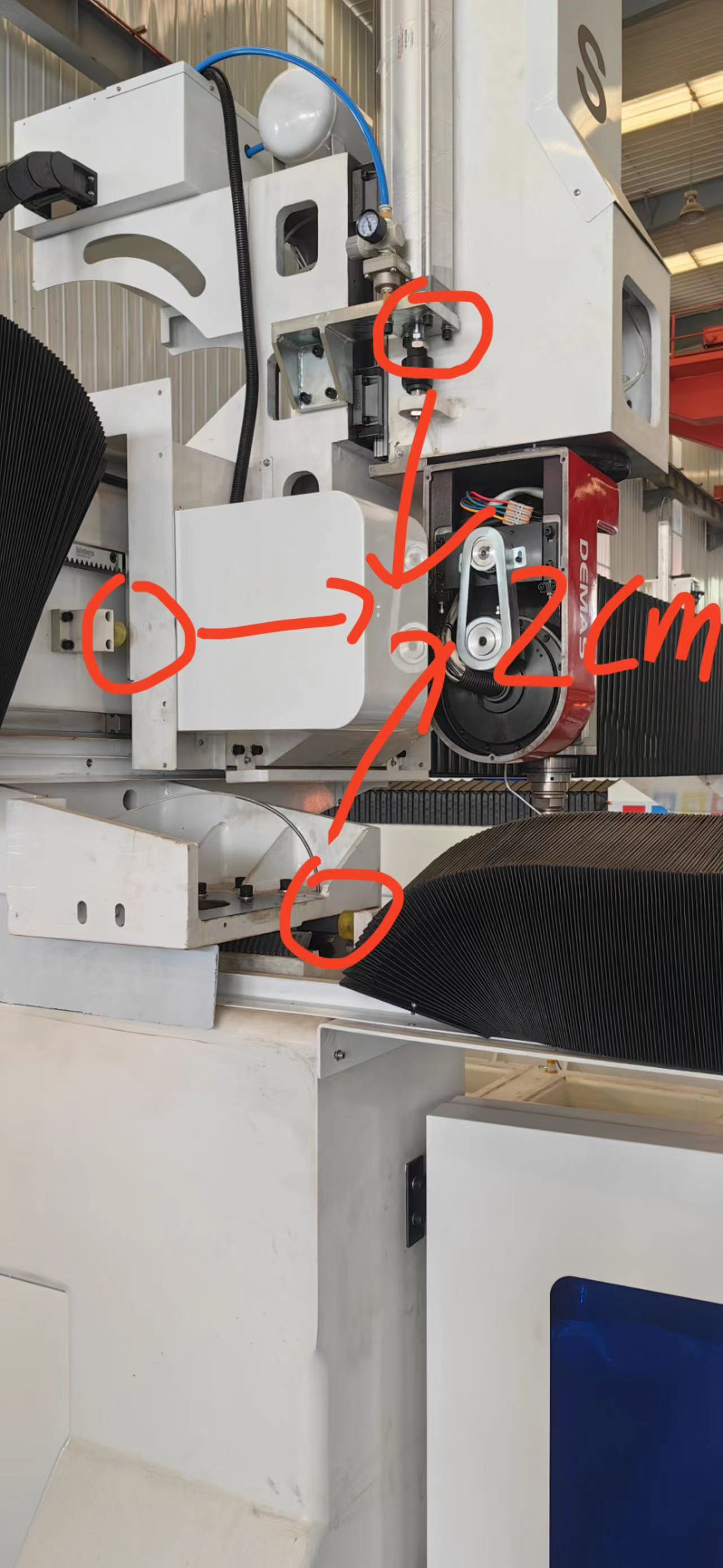
3. Then Original mode press Param--serial Tuning--Normal axis- set ABS home --search set home X YZ Y2 the it show green
As video link
https://www.youtube.com/watch?v=-zdkxUeTp08
4. After Machine origin then XYZ travel size
A. Set XY neg coordinate of stroke limit 5mm (it means just can move 5 mm within limit )
2402number change -5000
2404 for y NEG coordinate -5000
Z axis pos coordinate of stroke limit 5mm 2405 for z pos 5000
B. Set XY pos coordinate of stroke limit z axis neg coordinate of stroke limit
Move spindle to the right also about 2cm to the limit and y axis to the back also 2 cm to the limit Z axis fall down limit also distance 2cm
Controller show Machine coordinate show xyz max travel size as video
X 3433.817
Y 4600.000
Z-1290.000
Just input number no dot ,Parameter--find 2401 X pos coordinate of stroke limit 3433817
Y2403 change 4600000
Z axis neg coordinate-1290000(z axis up is postive down is neg)
https://www.youtube.com/watch?v=pQ6JOmfFOcM
5 . After set XYZ travel size then we adjust table flat . suntec 5 axis cnc have two type
One is cast iron table one is welded structure with pvc or vacuum table according customer working method to choose .
If cast iron table normally using cnc machine center to mill so we just using indicators to check table four corners indicators at same level so the table ok . if not need floor support to adjust at same level . it is easy if you need video we can send you .
6 . After adjust table flat then we adjust Z axis vertical .we using flat marble .
Table flat we put marble it can make table 90 degree . Firstly we use indicator test ZX direction , if indicators show same number when up and down it show z axis ok , if the number add such as from10-20 . you need adjust z axis slider there are total 16 piece screws for slider . you need unpacked then move z axis a little then fixed then use indicators to test again and again till indicators number keep same number when move up and down .
Then test ZY axis also same ways move indicator up and down if not same number you need back of z axis screws to adjust gantry .till it show same number . below is video show .
https://www.youtube.com/watch?v=L46OiK6mKhA
7 . Then we adjust Diagonal for the machine .
We use marble which also standard and four sides flat and 0.00 grade .
Y axis and x axis 90 degree . using indicators y axis move also indiactors keep same number .
Then adjust x axis also keep indicator number same number so diagonal is ok . if not ok adjust gantry little by little . as below video
https://www.youtube.com/watch?v=GxBfZz_ucTg
8 . Adjust AC axis
Adjust C axis and A axis right ,it seems at same line . C axis parallel Z axis steel structure .
Install check stick to spindle . find top of dot on check stick ,then move indicator up and down , if keep same number it means A axis well . if indicators also changed . adjust handwheel to 4 axis move spindle front and back as video then move indicator up and down to adjust same way again and agian till indicators number no changed . then now Param--serial Tuning--Normal axis- set ABS home --search set home A xis . then A axis show 0 .
Adjust c axis , let spindle rotary Neg 90 degree controler show -90.000 . then also find top dot of check stick . using indicator to moved along side of check stick .if the indicator number changed so handwheel change 5 axis rotary c axis ,then use move indicator to move along check stick again Till number keep same so it means ok . then Param--serial Tuning--Normal axis- set ABS home --search set home C axis show 0
As below video
https://www.youtube.com/watch?v=LKWFaboQ1JQ
Phone: +86 15910100309
Tel: +86 15966606596
Email: info@sunteccnc.com
Add: 13908 Factory licheng district jinan city