Writer: admin Time:2022-09-19 11:24 Browse:℃
how to use suntec 5 axis cnc router ST-2030
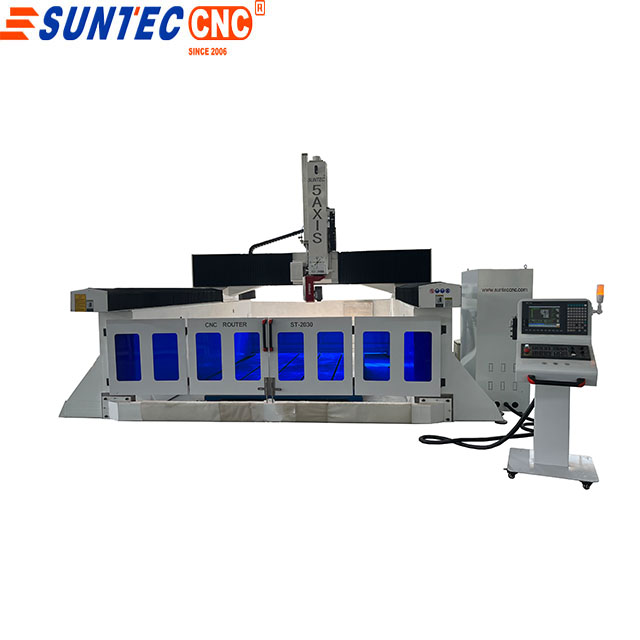
when you connect power one you should press two times button on controller, let the controller batterry on .
(we offer transformer as video you connect line 380v three fire line and zero line )
Set XYZAC home
Firstly z axis home origin press parameter button -serial turning button -set abs home then z axis automatically home origin .
same way XY home orign . when AC home origin you need move AX axis tile then home orgin .
Tools set without cutter
using handwheel to move A axis white parts to touch tool set (tool set can put table any position )
Then press offset button - Tool tip measure -apply XY refer coordinate.
then press Gaugez auto code then z axis automatically touch tool set .
Install cutter to tool set 1-8 atc .offsetting z axi automatically tool set from no1-8 piece cutter .
5. we put working piece on table move z axis to workpiece points . press offset setting -XY machine direction -apply match xy direction coordinate.
also offset -tool tip measure for set z axis .
6. copy your file to syntec controller then excute your file .
if you making 3d modle need rough milling firstly . use 150-200mm length cutter then fine cutter to milling .
suntec 5 axis cnc router mainly for 3d mold hard wood ,stryrofoam ,carbon material , fiberglass ,aeroplane parts ,car mold compositematerial panel funiture
with boring head or ptp table , suntec 5 axis cnc 360 degree can mill carve route any position and direction . improve your working speed effiency , saving labors
suntec service team can offer you more details how to install , how to use or remote controll till you can operate well .
Phone: +86 15910100309
Tel: +86 15966606596
Email: info@sunteccnc.com
Add: 13908 Factory licheng district jinan city