Writer: admin Time:2023-04-10 11:17 Browse:℃
How to set suntec 5 axis cnc router C axis A axis home origin
Suntec engineer set all well all parameters before delivery suntec 5 axis cnc machines .but it need unpacked for loading container ,
when customer install it maybe some changes .if no change just as suntec 5 axis cnc operation video to operate it . if changes follow this video
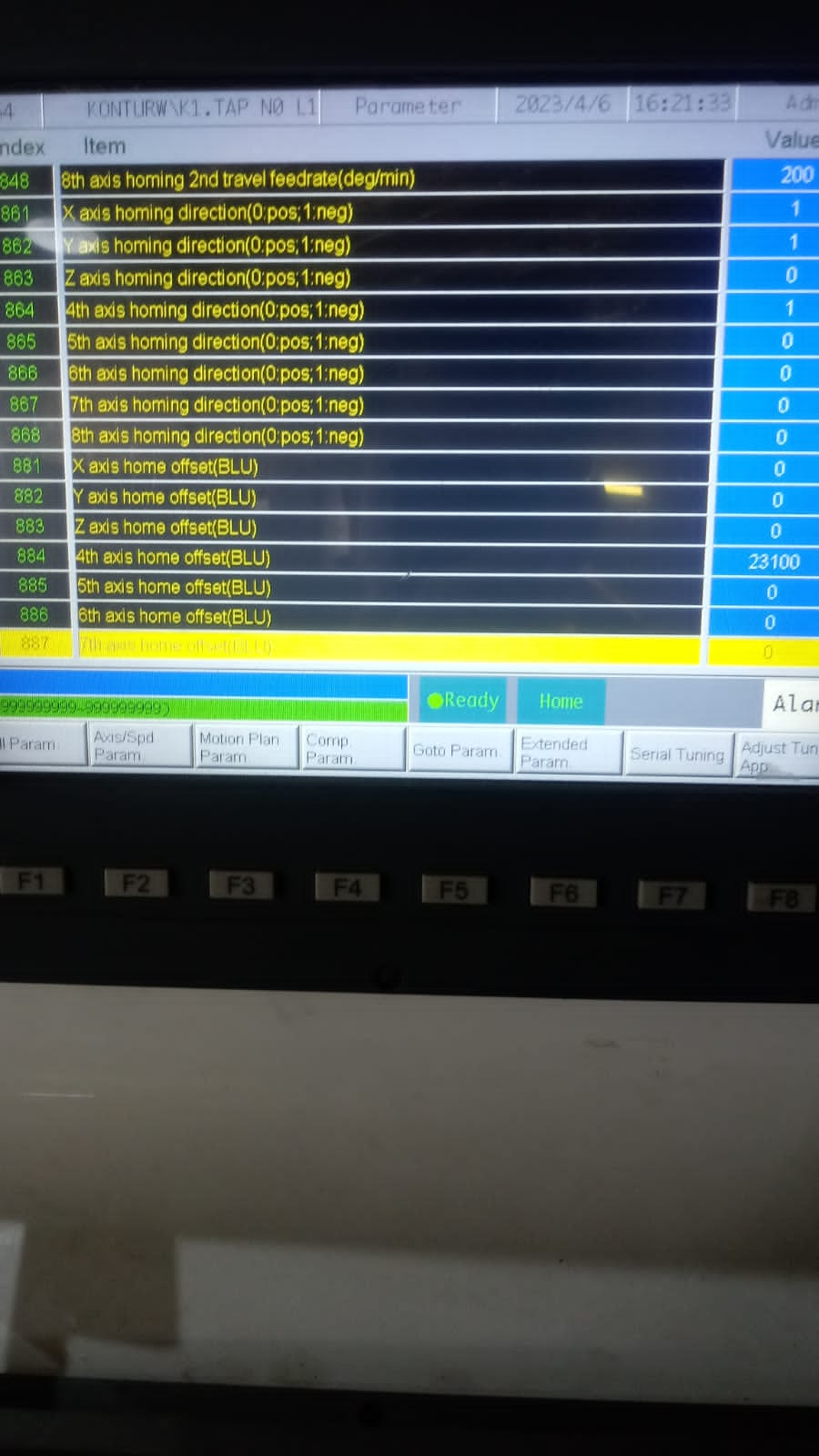
Install spindle check sticks.
Change 886-0 then let C axis home orgin on the basis of origin mode c axis machine show 0 then restart suntec syntec controller .
Then use handsheel to move C axis to touch check stick y axis moved till indicators -0 or any number it no moved even if you moved check stick .
Now there is number on controller such as -135.80. so you input -13580 into 886 this paramter (6th home offset ) then C axis home origin again then restart controller again .
Finally use check stick to check whether indication show same number all the time even if you moved it on the basis of y axis . so it is set well C axis .
same way to set A axis .
6. just let A axis up and down and paramter is 884 (4the axis home offset )
Also 884-0 then A axis home origin then let A axis up and down till indicators show any number till no moved even if you moved spindle .
Then input controller number to 884 this paramter, then home orign then restart controller . also same way use check stick to verify it .
Sunteccnc offer you professional service
Phone: +86 15910100309
Tel: +86 15966606596
Email: info@sunteccnc.com
Add: 13908 Factory licheng district jinan city